PDF vs ASIC vs EDOC: Choosing the Right E-Signature Format

Compare PDF (PAdES), ASIC (XAdES), and EDOC signature formats to choose the best option for your documents based on use case, signature requirements, and regional compliance needs.
Agrello supports three e-signature output formats: PDF (PAdES), ASIC (XAdES), and EDOC. Each format serves different needs. Choose based on your signature requirements, file structure, and regional compliance.
Format Overview

PDF (PAdES) embeds signatures directly into your PDF file. The signed document looks like a regular PDF with signature boxes visible inside. Anyone with a PDF reader can open it.
ASIC (XAdES) creates a container—like a ZIP archive—that holds your files and stores signatures separately. ASIC enforces Qualified Electronic Signatures (QES) automatically and supports multiple file types.
EDOC works like ASIC but meets Latvia's specific regulatory requirements. Use it for Latvian government submissions and institutional contracts.
PDF (PAdES) Format
PDF format embeds signatures using the PAdES (PDF Advanced Electronic Signatures) standard. Signatures appear as visual boxes within your document.
Capabilities:
- Single PDF file with embedded signatures
- Visual signature boxes showing signer details
- Supports all signature levels: SES, AES, QES
- Fillable fields with {{curly_brackets}} syntax
- PDF text fields for data collection
- Universal compatibility—any PDF reader works
Best for:
- Single-file contracts and agreements
- Documents needing visible signature boxes
- Situations requiring signature flexibility (different signers use different methods)
- Recipients without specialized software
PDF remains widely preferred for standard contracts due to its universal compatibility across all platforms and devices.
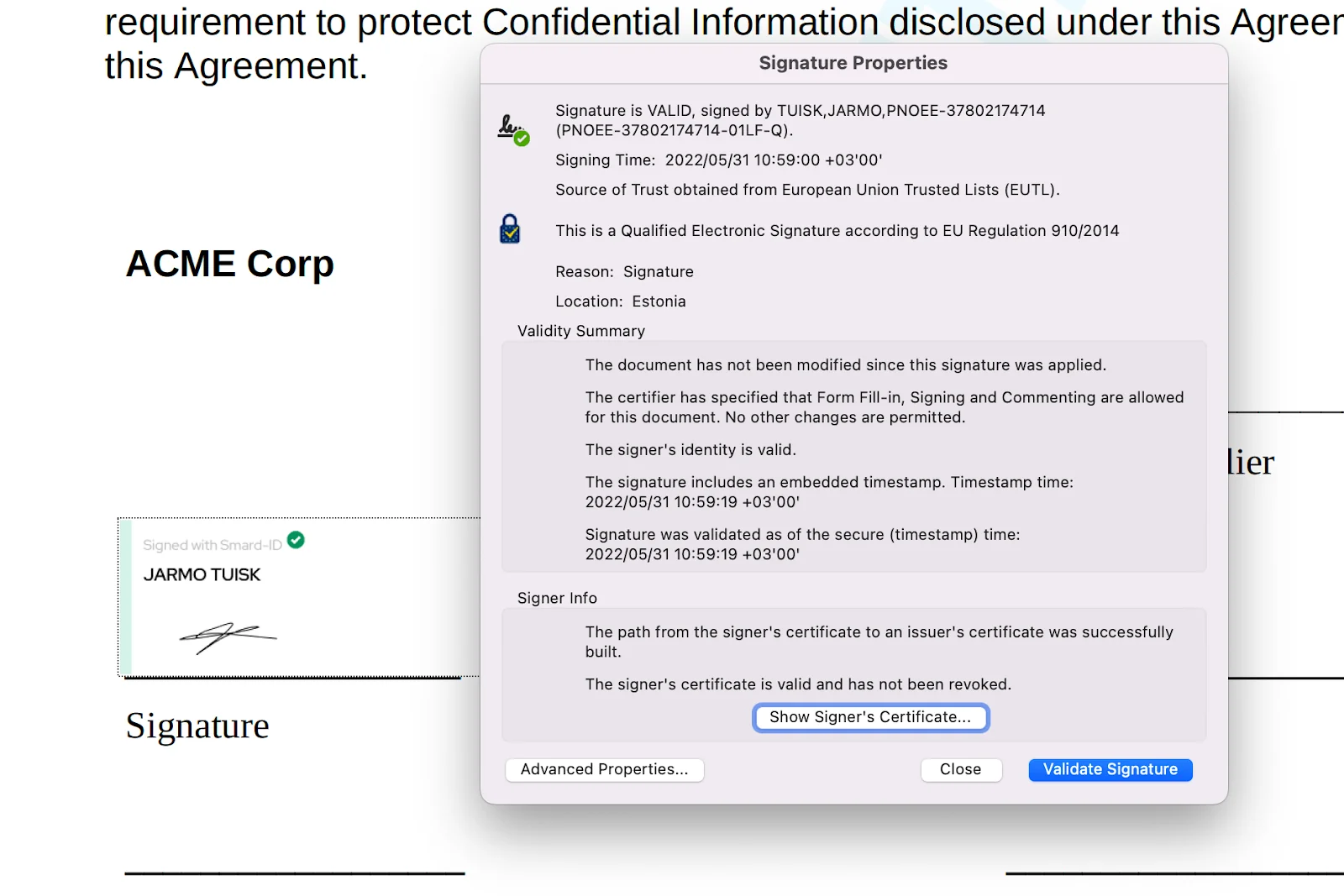
Limitations:
- Only signs one PDF file per document
- Cannot sign other file types (Word, Excel, images)
- No automatic QES enforcement—signers choose their method
ASIC (XAdES) Format
ASIC creates a container file (ASiC-E format) using XAdES (XML Advanced Electronic Signatures). Files and signatures stay separate inside the container.
Capabilities:
- Multiple files in one container (any file type)
- QES-only enforcement—no lower security levels
- Fillable {{curly_brackets}} fields across all files
- Long-term archival with XAdES-A standard
- EU eIDAS compliant
- Signatures stored in META-INF folder
Best for:
- Contracts with attachments (main agreement + exhibits + appendices)
- Non-PDF files (ZIP archives, images, spreadsheets, technical drawings)
- Mandatory QES requirements
- Long-term document storage (decades of validity)
- Preventing signature method errors
Limitations:
- Requires ASIC-compatible viewer (not standard PDF readers)
- No visual signatures inside documents
- QES only—cannot use Simple or Advanced signatures
- No PDF text fields (only {{curly_brackets}})
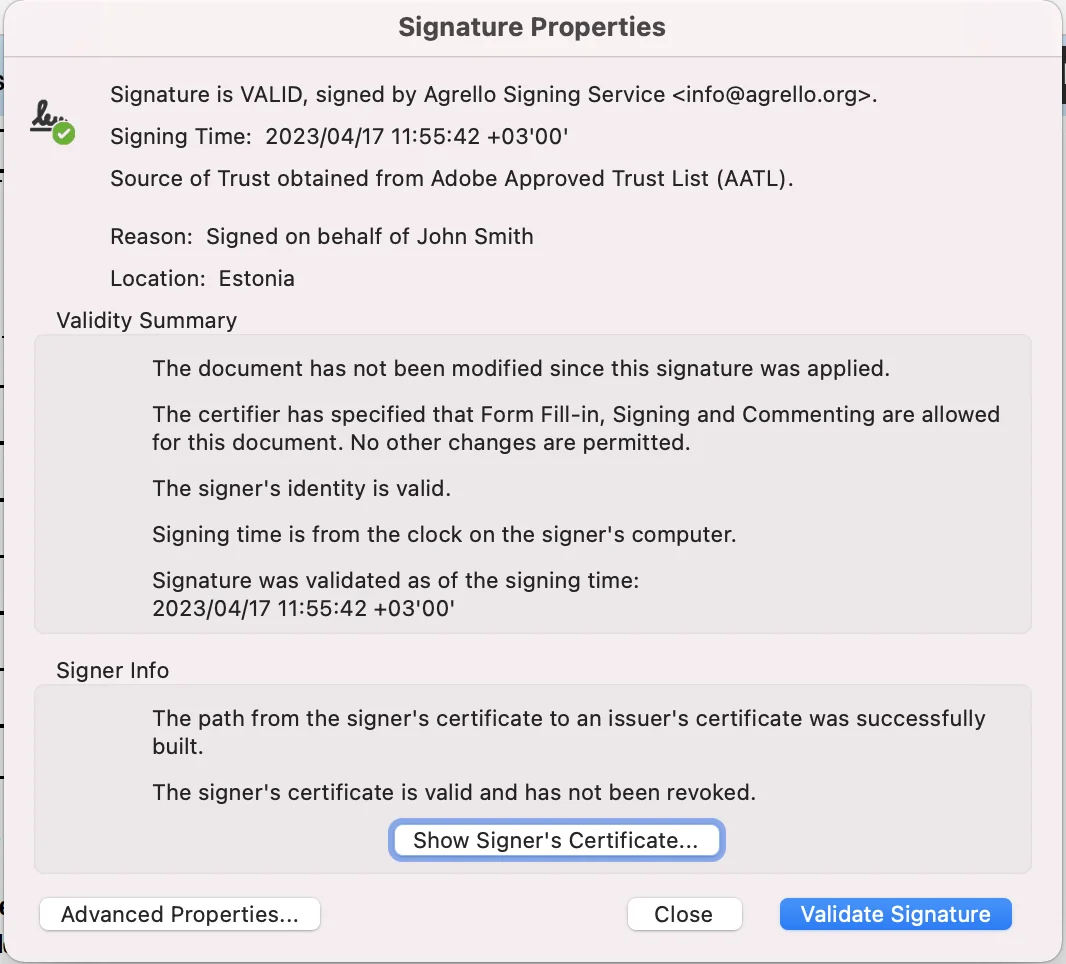
EDOC Format
EDOC ("Electronically Certified Document") is Latvia's national e-signature format. Built on the same ASiC-E + XAdES technology as ASIC.
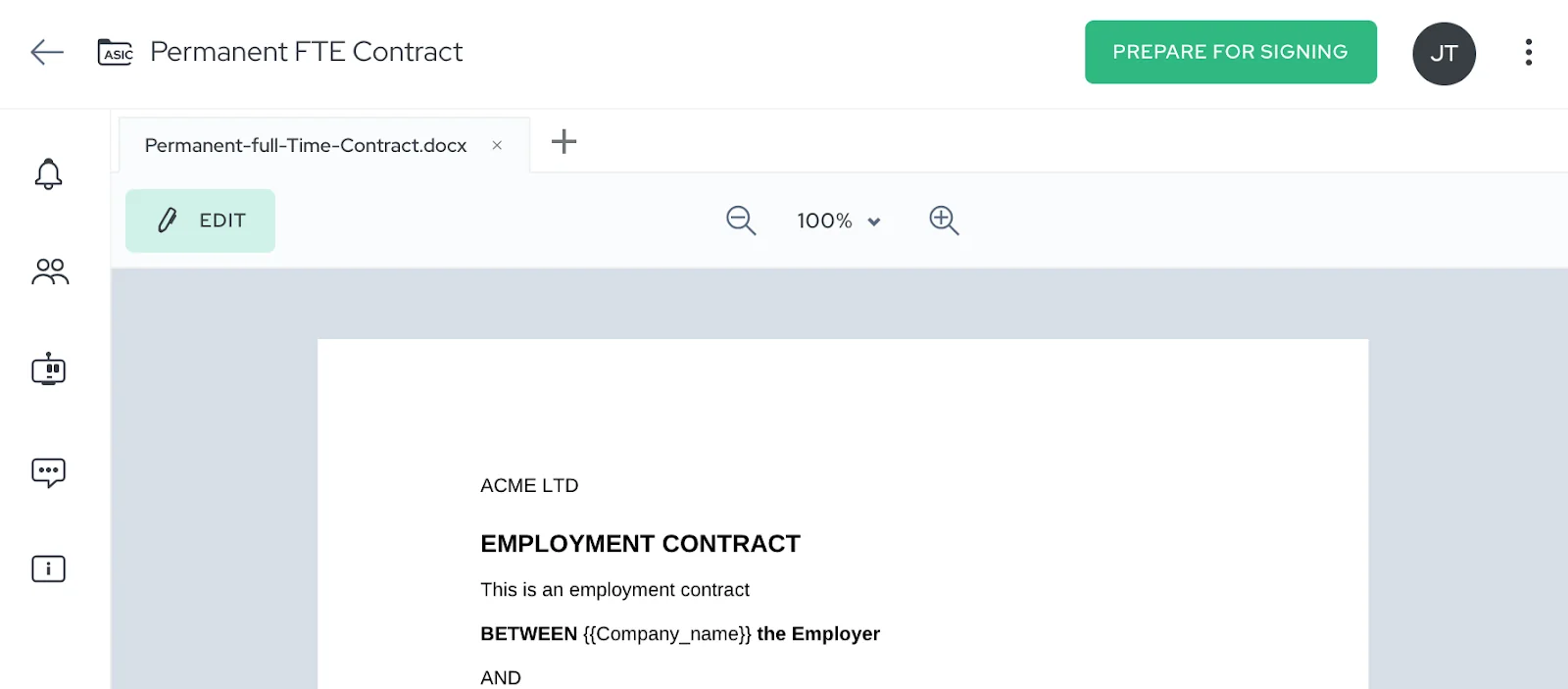
What makes EDOC different:
- Enhanced validation for Latvian regulatory compliance
- Mandatory for Latvian government submissions
- Additional long-term validation features
- Qualified timestamps and certificate revocation checks
When to use:
- Submitting documents to Latvian government services
- Business contracts requiring Latvian legal compliance
- Official paperwork for Latvian institutions
Technical capabilities: Same as ASIC (multi-file, QES-only, any file type, XAdES signatures).
Choosing the Right Format
Choose PDF when:
- You have a single file to sign
- You need visual signature boxes inside the document
- Recipients need universal compatibility
- You want signature flexibility (allow different methods for different signers)
- You're working with standard contracts, agreements, or forms
Choose ASIC when:
- Your counterparties are Estonian companies or public sector institutions
- You need to sign multiple files together
- You're signing non-PDF file types
- QES is mandatory for all signers
- Long-term archival is important
- EU compliance is critical
- You want to prevent users from choosing wrong signature methods
Choose EDOC when:
- You're submitting to Latvian government or institutions
- Your business has Latvian regulatory obligations
- You need enhanced validation for Latvian legal framework
Signature Method Compatibility
PDF supports all levels:
- Simple Electronic Signature (SES)—Agrello e-Sign (drawn/typed)
- Advanced Electronic Signature (AES)—eParaksts mobile
- Qualified Electronic Signature (QES)—Smart-ID, Mobile-ID, eID cards
ASIC supports QES only:
- Smart-ID
- Mobile-ID
- eID cards (Estonian, Belgian, Finnish, etc.)
- eParaksts (Latvian eID)
EDOC supports QES only:
Same as ASIC—Smart-ID, Mobile-ID, eID cards, eParaksts.
Mixed scenarios: If some signers need PDF (visual signatures) and others need ASIC (multi-file), create separate documents for each format. You cannot mix formats in a single document output.
Why Format Choice Matters
Legal validity: All three formats create legally binding signatures. Choose based on your industry requirements and regional regulations.
Workflow efficiency: The right format reduces errors and speeds up signing.
Long-term compliance: ASIC and EDOC provide stronger archival guarantees with XAdES-A validation, maintaining signature validity for decades even after certificates expire.

