Sending a Document for Signature

Send your first document for signature in Agrello. Add signers, choose your format, place signature fields, and send - step by step.
You have a document in Agrello and want to send it for signing. This guide walks you through the process - from choosing your output format to hitting send.
Choose Your Output Format
When you click Continue on your draft document, a modal appears asking you to choose your output format:
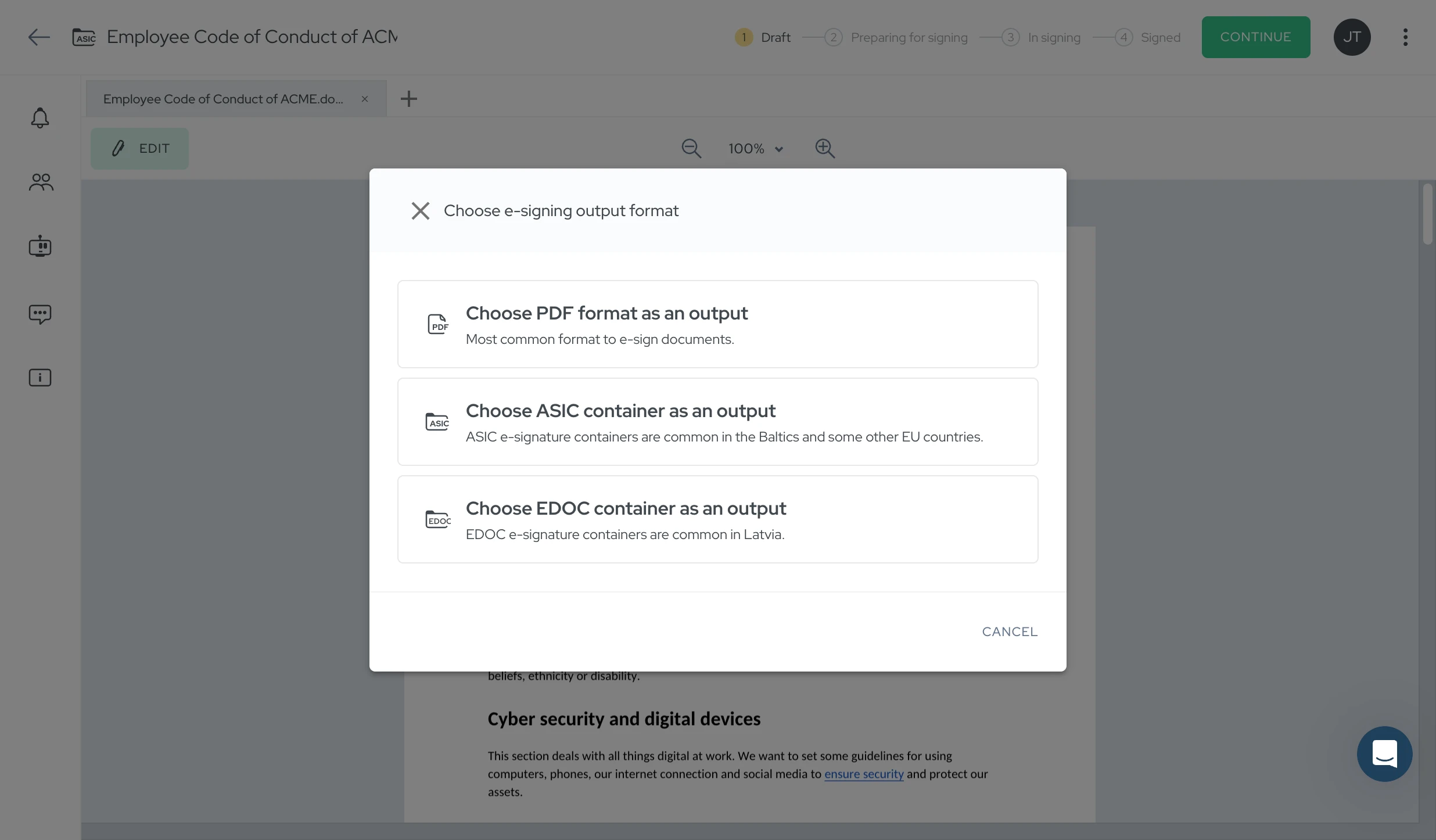
PDF is the most common choice. Your signed document will be a standard PDF that anyone can open. Choose this for most business documents.
ASIC and EDOC are container formats for qualified electronic signatures. These are required for certain legal and governmental documents in Baltic countries.
For a detailed comparison, see Choosing Your Output Format: PDF, ASIC, or EDOC.
Select your format and you'll enter the preparation screen.
The Preparation Screen
After selecting your format, you see the preparation interface:
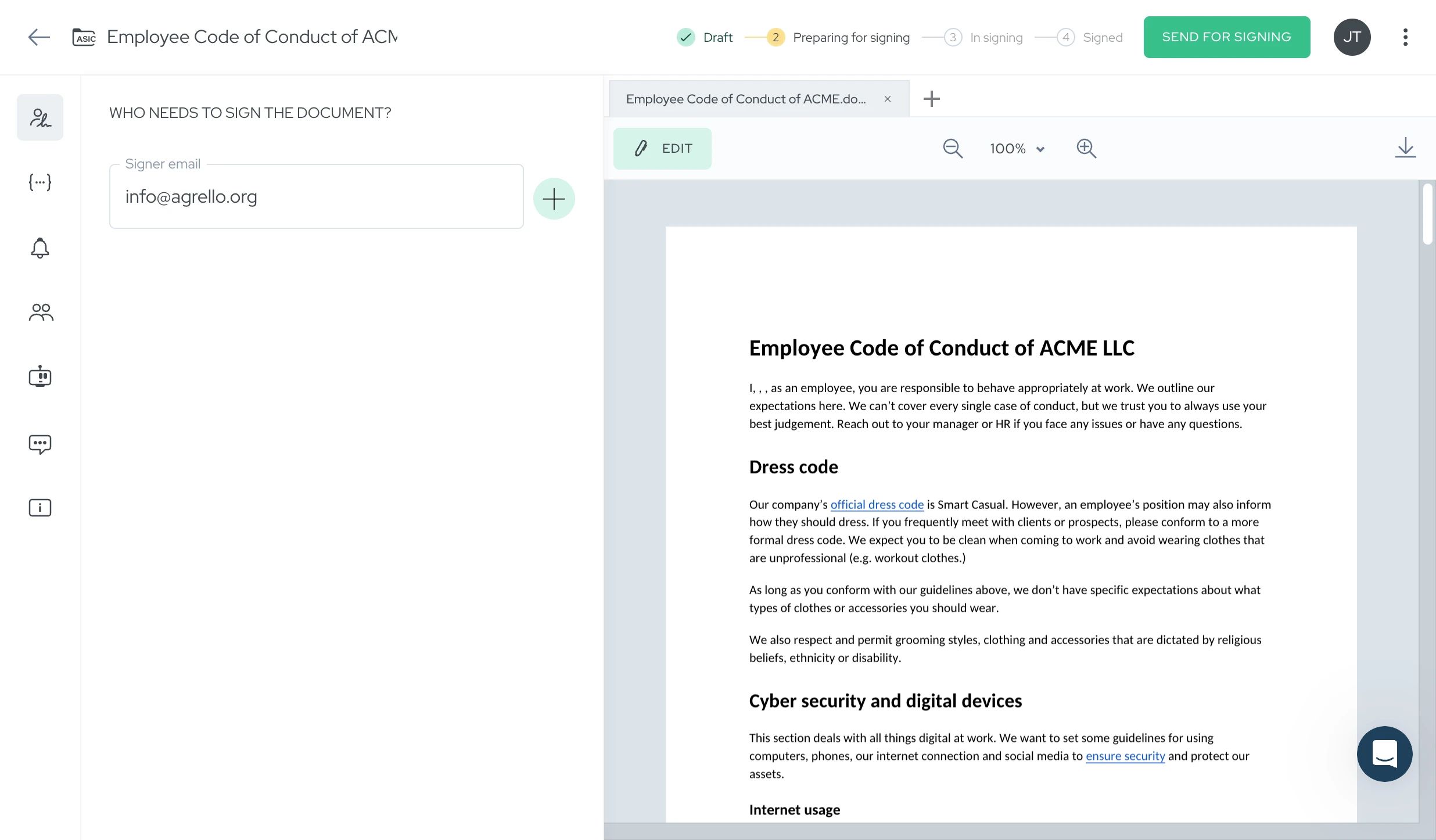
This is where you set up everything before sending. Let's go through each step.
Add Signers
Enter the email addresses of people who need to sign:
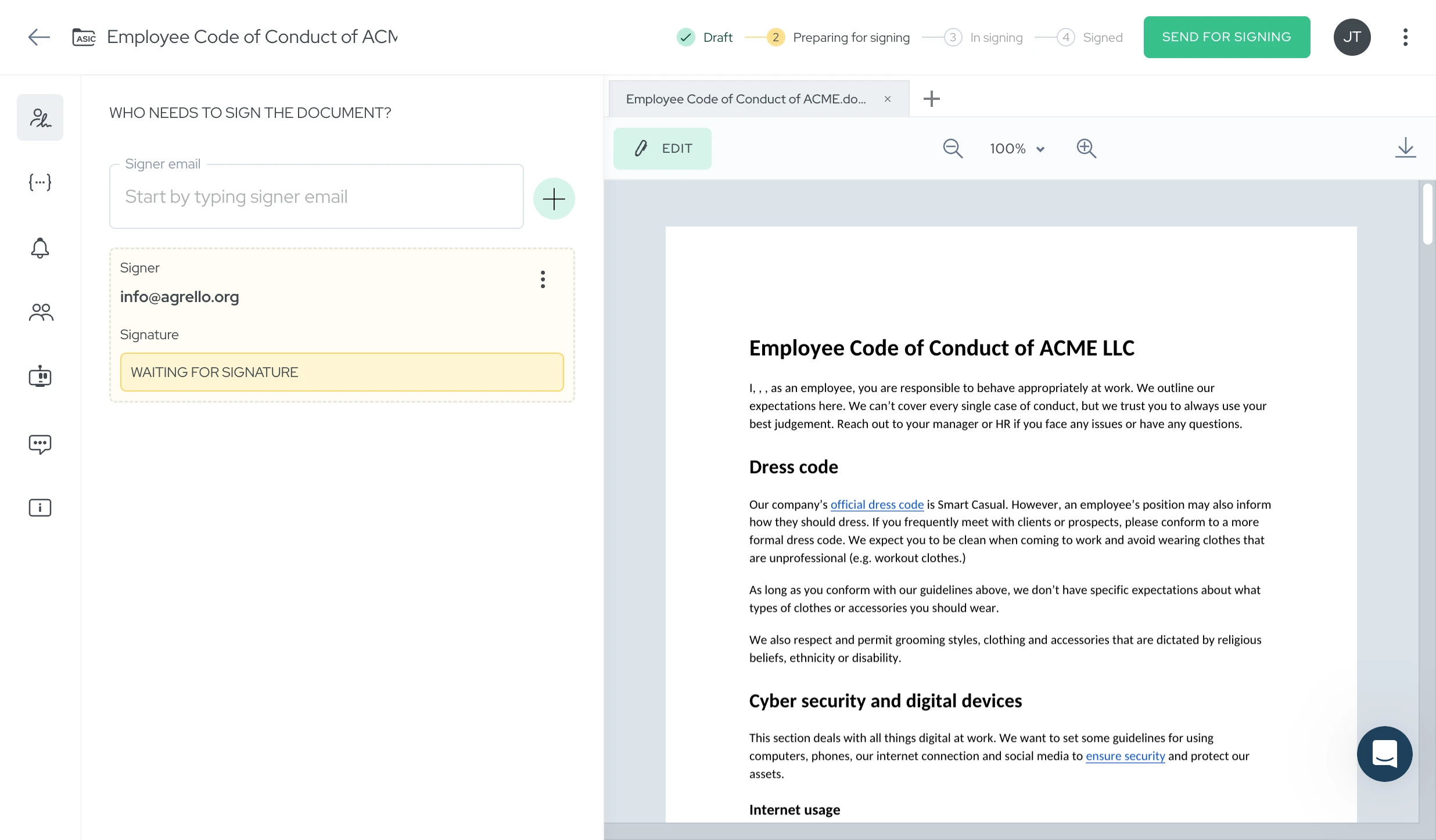
Type an email address and press Enter. Add as many signers as you need.
If you need signers to sign in a specific order, you can set the signing sequence. Otherwise, all signers receive the invitation at the same time and can sign in any order.
Place Signature Fields (PDF only)
If you chose PDF format, you need to show where each person should sign.
Drag signature field boxes from the sidebar onto your document. Each signer gets their own colored field. Place them where you'd normally expect signatures - at the end of the document or next to relevant clauses.
Using ASIC or EDOC? You can skip this step. These formats attach signatures to the container automatically - no field placement needed.
Add a Message (Optional)
Before sending, you can add a personal note to the signing invitation:
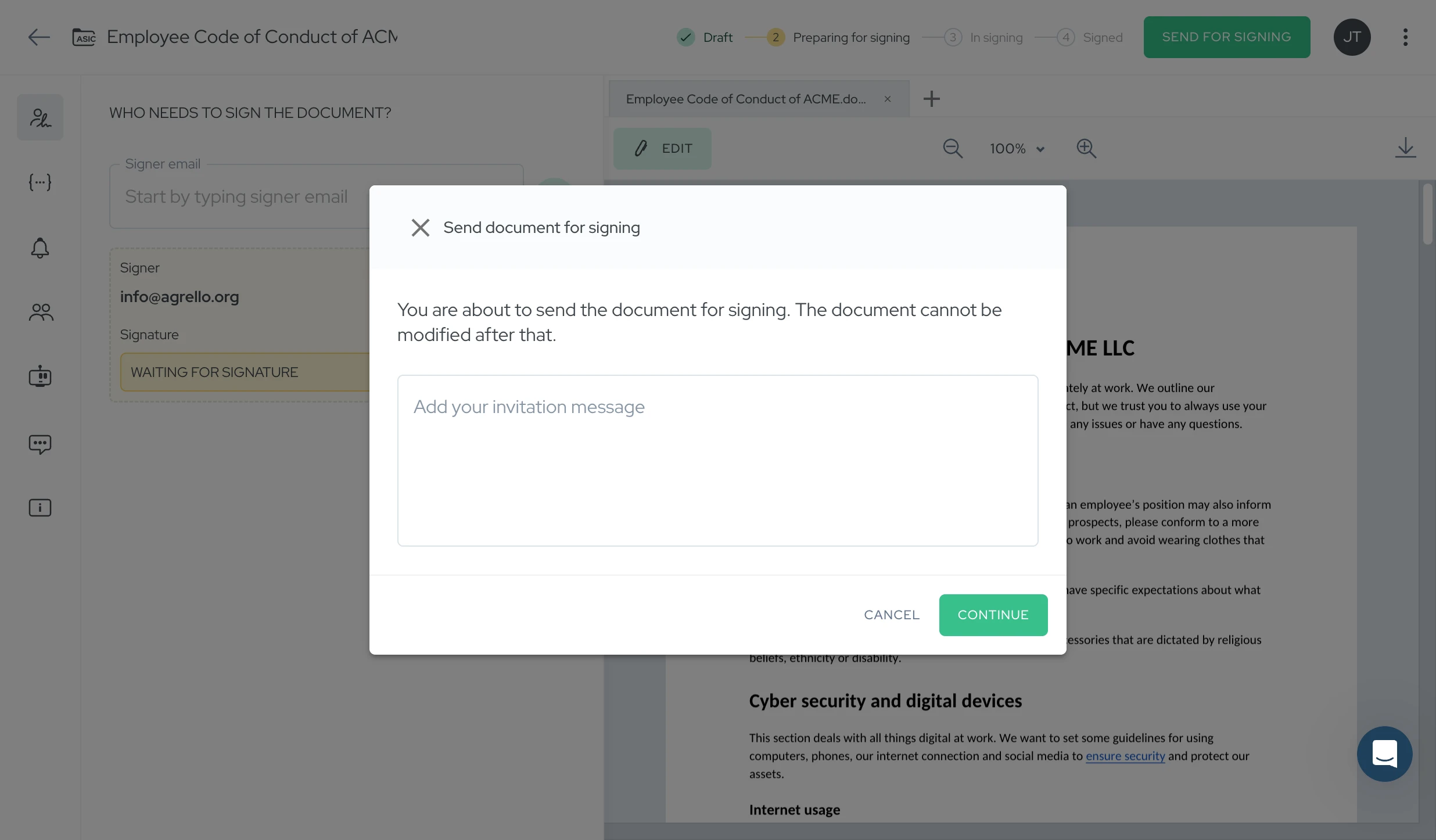
This message appears in the email your signers receive. Use it to explain what they're signing, mention any deadline, or add context.
Send for Signing
When everything is ready, click Send for Signing. Your document is now on its way.
What Happens Next
After you send:
- Signers receive an email with a secure link to the document
- They review and sign in their browser - no account or download needed
- You get notified when each person signs
- Everyone receives a copy of the fully signed document
You can track the signing progress in your document list. The status shows who has signed and who hasn't.
Next Steps
Now that you've sent your first document, explore more:
- E-Signature Options and Security Levels - understand different signing methods
- Creating Templates - save time on documents you send often
- Managing Documents with Folders - keep your workspace organized
Need help? Reach us at support@agrello.com

